An old saying in the IT world is “No one needs a backup….. until they do”. One of the worst feelings you will experience in these data driven times is the moment you realize that you have lost your data, either by human error or hardware failure. A close second is the increasing panic over the next few hours as your realize that the data is gone, gone and gone. At best, it can be manually re-entered at a huge cost of money and time. Not to mention, what is going to happen when you hit the send button on that email explaining the situation to your boss and/or customers?
The only real solution is to implement and TEST data backup policies and procedures.
As I have mentioned in previous posts, any plan should begin with a thorough understanding of what you have now. In the case of backups, this includes…
- The type of data you have. Personally Identifiable Information (PII), (Health Insurance Portability and Accountability Act (HIPPA), and other types that have strict regulations on how they are stored and accessed.
- How often does the data change?
- What are the legal requirements for keeping old versions
- Who has access to the data?
- How much data do you have?
- Where does the data reside, individual computer hard drives, central server, cloud, etc.?
Once you have that in hand you can start designing your data protection solution.
If you decide on an in-house back up solution, where will you store your back ups? (hint, off-site). Is your data in a central repository or disseminated across multiple computers? Windows and Mac OS have a cloud backup feature built in, You’ll need to purchase storage space in their cloud for each computer though and check legal requirements and restrictions based on the type of data backed up. There are additional data backup software vendors out there in case the the built-in backup solutions don’t meet your needs.
If you have a co-location set up (leased space in an external datacenter), check with the provider to understand what back up services they provide or if that responsibility and required software, hardware and back up processing resides with you.
 If you are using a Cloud service for your data storage, make sure you understand the backup services they provide. Also, insure that the data handling they provide do not go against laws and regulations for your type of data, i.e. encryption, chain of custody records, security, etc.
If you are using a Cloud service for your data storage, make sure you understand the backup services they provide. Also, insure that the data handling they provide do not go against laws and regulations for your type of data, i.e. encryption, chain of custody records, security, etc.
And finally, make sure that the data you are backing up can be retrieved and restored in a timely manner. Most companies do restore test as soon as they start a new backup routine and at least once a year after that. Keep in mind that some backup systems are extremely particular in what they will restore to. It is best to do a restore test in the case where device backed up has a hardware, or firmware change.
I know that this is a lot to think about for something that no one wants to think about and I have only scratched the surface. But this truly is one of the most important parts of your business plan. Teledata Select can help provide the guidance you need to protect your business. Contact us for an in depth discussion.
TeleData Select is an independent Telecom Broker founded in Atlanta, GA in 2006 with a single concept in mind: finding the Right Provider, Right Solution and Right Price for our customers — regardless of the telecom communication carrier. As technology changes, our team keeps up with the latest telecom options and service providers so we can truly be an agnostic resource that customers can count on for unbiased advice.

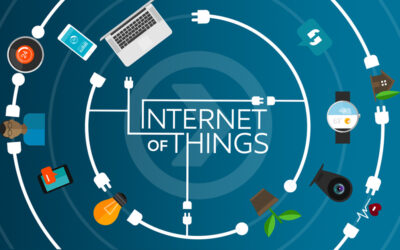


0 Comments