Four Tips for Securing Your Home Wireless Network.
 Many folks spend more and more time working from home which can be a great time saver. My wife had worked out of our home for many years and finds she is more productive than driving to the office, parking the car in a large multi story parking garage and riding the elevator up to the 20th floor.
Many folks spend more and more time working from home which can be a great time saver. My wife had worked out of our home for many years and finds she is more productive than driving to the office, parking the car in a large multi story parking garage and riding the elevator up to the 20th floor.
While my wife lives close to her office, it’s still takes about 25 minutes door to door. As a business owner or someone working out of your home, chances are the security of your home network could be lacking and this can be a serious liability.
Some good pointers form Jack Marder:
- Be aware of when you are sharing data. If you have any files in a public folder, move them to a more secure location.
- Use a strong password for all your wireless networks. A string of letters, number and symbols about 14 characters long is best.
- Use WPA2 security. Make sure your router is set up correctly. If you are using WEB or WPA security, change it as soon as possible.
- Change your network’s name (SSID). Routers include a default name, and keeping the default tells potential intruders lax security measures may be in place.
- Assign Static IP Addresses to Devices. Most home networks use a dynamic IP address. This is easy to set up but works to the advantage of the intruder.
Jack Marder with Zanacore Technologies discuss further how best to secure your home wireless network.




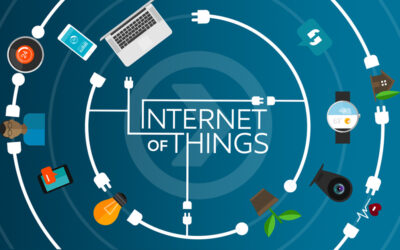
0 Comments