Have you wondered how hard it might be to set up a new business phone system for remote workers during these times? Today, I wanted to talk about some of the key items on why a new VoIP (Voice Over IP) phone system would be better than having your staff use their cell phones while working from home. Last week, I received a call from a good friend who owns a staffing firm. He needed to allow some of his staff to work remotely. His staff would be using their cell phones and he wanted to know how to shut off his staff’s outgoing caller ID of their cell phone when calling clients. For a quick fix, I told him there was a setting on the iPhone that would prevent the cell phone’s number not to show. However, after trying to show my friend where this setting was multiple times, it turns out his carrier removed the option from IOS. To hide his employee’s number, they would have to buy the feature as a monthly add-on. 
The whole conversation got me to thinking about how easy it can be to set up a remote worker using a Business Hosted VoIP Phone System. I have been using different VoIP system for years and wanted to share 7 key features I like when it comes to using our Company’s VoIP business phone system.
7 key features I like when it comes to using our Companies VoIP phone system
-
-
- Display the caller ID of your direct office number and not your cell when calling from your cell phone.
- A software application that installs on your PC or laptop to make calls. No need for a hard desk phone when working remote, your PC has a dial pad to make calls.
- An app that sits on your computer that allows you to quickly listen to voicemails and return calls by clicking directly on the voicemail message.
- When you get a call on your PC, a window opens on your PC to alert you who is calling and you can answer direct from your laptop.
- The PC or laptop softphone can be set to work with a wireless headset you can answer anywhere as you move around your home office.
- Your computer shows remote co-worker status as though their desk was right next to you. You can Instant Message, video chat or call them directly from your PC with a simple click.
- My phone looks and acts the same on my laptop as I move from office to office and even in my local coffee shop.
-
What key features are most important to you or your business?
There are many VoIP Telephone providers in the market today and the list is huge! Some VoIP providers have their own proprietary software they have developed, others use BroadSoft, bought by Cisco and others may use an Asterisk based software plus many many others. If you are considering upgrading or just wanting to learn more about VoIP (Voice Over Internet Protocol) and the features, I would suggest having any number of companies provide you a complementary web demo. For our business at TeleData Select it comes down to the features I like the most most and how easy the VoIP portal is to navigate and use.
If you are interested in setting up a demo, send us an email or give us a call and we would be happy to talk with you about all the different options available today. Many companies get caught up in all the fancy features, but do not forget to focus on the service and support you receive. If you are interested in learning more about the features and functionally of a business VoIP system sign up for our upcoming Webinar next Tuesday May, 12th at 11:AM. Click her to register
Teledata Select offers a whole range of services that will help you meet your business goals. Starting with a complimentary review of your current telecommunication bills to identify errors and find opportunities for savings, better service and more functionality. Call us today 404-257-1502 to discuss your current Telecom Service Solution and what you would like to get out of it. Or send us a note via This Link to start a no obligation discussion of your specific business technology needs or just to discuss what is available today.

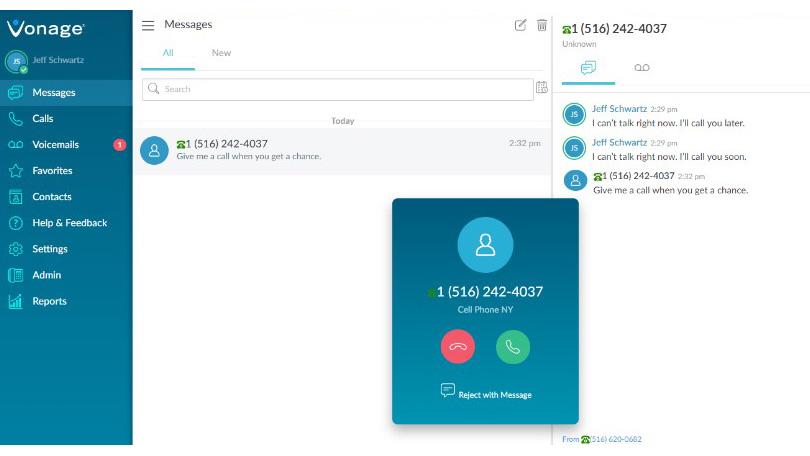



0 Comments