If you are in need of getting your home office up and running quickly, here are 8 steps to that will get you there.
- Bandwidth: Most US homes today have access to high speed internet . Whether it be Fiber, cable or DSL. If worse comes to worse. If you haven’t gotten it turned up yet, the timeline to get it may be as short as a couple of days if the wires are already brought to your house. Calling your local provider should provide you with a time line to get broadband to your house. If there is a long delay to turn your internet up, can you ask a neighbor to piggyback off their WiFi in the meantime? This can be a big ask since additional users may slow down their connection. Maybe offer to pay for an upgrade in bandwidth which is usually pretty quick compared to a new install.
- Internet: If you don’t currently have internet, you’ll need to get it set up. Usually the Internet provider offer the modem and router that delivers the internet connection. A wireless (WiFi) connection is the quickest solution and easiest to live with. Especially if you don’t have Ethernet wired throughout your house.
- Computer: Most laptops and desktops have Wifi capabilities. Many have an Ethernet port. If using WiFi, the internet provider should provide instructions on connecting
- Monitors: As mentioned in an earlier blog, if you have more than one screen at work, going back to one screen is very difficult. Most computers allow for multi screens and cheap monitors can be had for $100 or less. Some new TV’s can be used as a monitor too.

- Video cameras. With so many business moving to all remote, having video conferences as a good way to stay connected. There are many companies that provide video conferencing services. Such as
- Software: Besides the usual email, spreadsheet and writing software, to be effective, you’ll need to be able to uses the applications that you use at work. Your work laptop may already have home office remote site software and networking tools to use that will speed up your home office turnup. If not, check with your employer to see if they have an open PO to obtain software licenses that you can use.
- Keep track of all your receipts for expenses you incur to get up and running at your home office. They will help with reimbursement and maybe even a tax writeoff next year.
- Last but not least, test your connection back to your work network before you need to use it for real. Everyone has been in a meeting that has precious time taken up as the team fights with the technology to get connected.
The service providers we work with have been getting touch with us to explain what they have on offer to keep you and/or your employees productive no matter where they are working form. We are all hands on deck to get your telecommunications needs met with the best solution for your situation.
Teledata Select offers a whole range of services that will help you meet your business goals. Starting with a complimentary review of your current telecommunication bills to identify errors and find opportunities for savings, better service and more functionality. We also offer project management for new service implementation and infrastructure installs, including fiber and low voltage cabling. Call us at 404-257-1502 to discuss your current Telecom Service Solution and what you would like to get out of it. Or send us a note via This Link to start a no obligation discussion of your specific business technology needs.
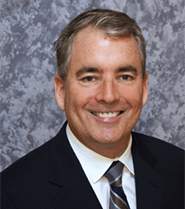 John Hagan is President of TeleData Select, a Telecommunications Consultant located in Atlanta, Ga serving customers throughout the US and overseas. His company provides business solutions for voice, data, mobile and cloud solutions for both large and small businesses. Contact John or his team for a complimentary telecom audit to make sure you’re getting the best value for communication services. The savings you receive could offset the cost of purchasing a new Hosted or Premise based solution.
John Hagan is President of TeleData Select, a Telecommunications Consultant located in Atlanta, Ga serving customers throughout the US and overseas. His company provides business solutions for voice, data, mobile and cloud solutions for both large and small businesses. Contact John or his team for a complimentary telecom audit to make sure you’re getting the best value for communication services. The savings you receive could offset the cost of purchasing a new Hosted or Premise based solution.




0 Comments